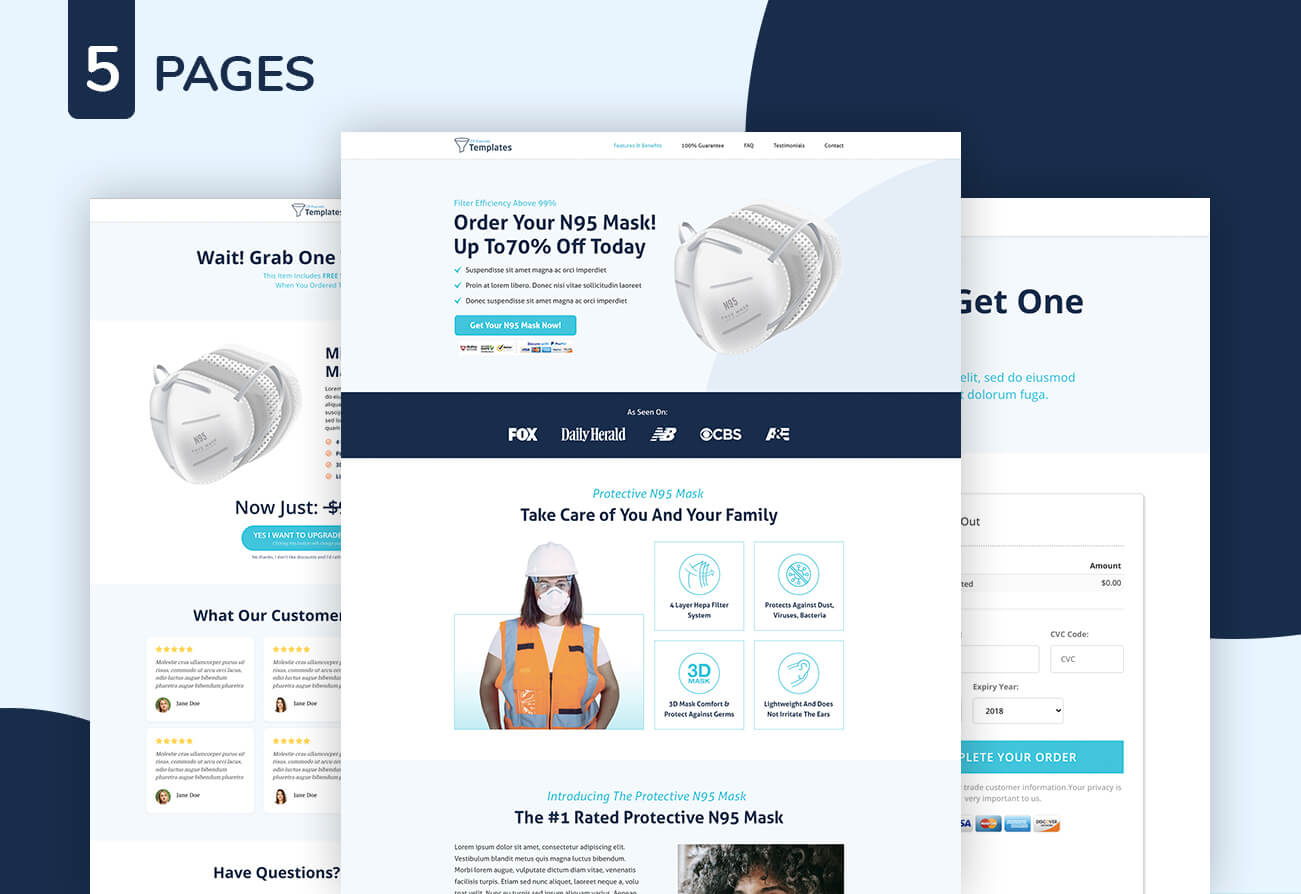ClickFunnels 2.0 Style Guide – The most potent Funnel Design enhancement tool

Style Guide In ClickFunnels – The Most Potent Funnel Design Enhancement Tool.
A style guide is a document that outlines the conventions and standards for writing, formatting, and design in a specific context, such as for a company, organisation, or publication. Style guides are commonly used in the fields of journalism, publishing, and marketing to ensure that content is consistent, clear, and effective.
ClickFunnels 2.0, is a popular platform for creating and managing sales and marketing funnels.
In the context of ClickFunnels 2.0, the style guide tool provides a space for you to set the rules and guidelines for formatting content and the design that is used in ClickFunnels pages, such as sales pages, landing pages, and email marketing campaigns. The in-built style guide tool can cover a wide range of topics, majorly formatting, and design, which helps you conserve resources like time and money and focus them back on creativity.
First Things First- What is the scope of the style guide in ClickFunnels?

By default in all the funnels you create you get a ready-made set of font families, font sizes (desktop and mobile), sections, background colours, borders, shadows, and buttons under the style guide.
Now when you set up your style guide you end up removing a large number of the repetitive procedures involved in creating a funnel page, this inturn greatly helps to speed up the process of funnel creation.
Simply select one of the five ready made section styles from the Style Guide when adding a new section. Directly select “override” and make any changes you’d like to that section.
The remainder of the Style Guide options function exactly the same way; you can either use them as they originally were or override and modify any or all of the settings.
The best part is that you can access the Style Guide from every page throughout the website.
Now that we have some semblance of what a style guide is, let’s deep dive into what all you can do with the style guide tool in ClickFunnels.
Second – Where is the style guide tool in ClickFunnels 2.0 located?

The style guide tool or commonly known as Style in ClickFunnels 2.0, is located in the settings tab, which is the second-to-last tab in the dashboard, which is located on the left side of your screen. On the styles panel, you will have access to the default style guides, and this is where you start to make a style guide for your project from scratch.
And to create a new style guide, just click on the “add new theme option,” and you are ready for the next step.
Third – what is Font setup and what all we can do with it?

If I have to put it in a sentence
This section will help you change and manage fonts throughout your funnels or website.
Now when I elaborate on this, it means that, sure, you can manage your fonts throughout your funnels or website, and you get to see in real time how they would turn out on the desktop browser and the mobile browser as well. And even in this feature, you can choose the size of the fonts you want on the desktop and mobile versions independently of each other.
The next aspect is the four sizes of the font, and it goes like this:
- Extra large
- Large
- Medium
- Small
And in this, they have the following categories
- Heading
- Sub headings
- Normal text
After you have customised the size for all the above categories, these four will appear in every section where there is text on the funnel page. no yo just have to choose from is which of the four sizes suits your need for that section. Now you just have to choose which of the four sizes suits your need for that section.
Now you can choose from a wide variety of fonts, and if you do not want to use the premade fonts, you can also upload your own custom font.
In this section only, you can make changes to the following: (for all four sizes and the following categories of the font that are mentioned above)
- The width of the font.
- Bold
- Italics
- Underlined
- Letter spacing
- Line height, etc.
You can set multiple different combinations of this to whatever suits you, and then to format any section of the text throughout your funnel, you just have to select from the four sizes.
Fourth – what is the Colour setup and what can we do with it?

The colour setup helps you select your colour palette throughout your funnels.
In this case, the first option is setting up your theme’s colors. This deals with the predominant colours you want throughout your funnels.
Then there are five colour backgrounds you can work with.
- Lightest
- Light
- Coloured
- Dark
- Darkest
Now, in the background, you get to choose all the individual options for every single background.
Let’s take the example of the lightest background in this you can change what colour the heading turns out or what should be the colour of your subheadings from the 6 primary colours you selected initially in the themes colour option etc.
Fifth – what is shadow setup and what all we can do with it?

This helps you bring the 3D effect to your funnel.
You can set up to three types of shadow themes, and you can play with six aspects of the shadow theme.
- Shadow style – in this, you can choose the outset (outside the box) or the inset (inside the box).
- X direction – x deals with the shadow on the width.
- Y direction – y deals with the shadow on the right.
- Blur – how defined you want the shadow to be.
- Spread – with this, you can decide how big you want the shadow to be.
- Colour – with this, you can choose the colour of the shadow.
Sixth – what exactly is border setup and what can we do with it?

You can choose up to three border styles, just like you can with the shadow.
- After that, the second option helps you choose the design of the border. dashes, straight lines, etc.
- The third option is where you can choose the custom colour for every individual border, and in this case, you can choose your primary theme colour or any other.
- This is the most interesting option in the border style. With this, you can decide the thickness of your border.
Seventh – what is button setup and what all we can do with it?

Again, you get to choose up to 3 types of preset button styles, and just like with fonts, you can do it for both the desktop and mobile versions.
In this, you have the following categories
- Colour You can choose the colour of the button that you want.
The next options are for both the primary and subtext on the buttons. With this, you can create custom buttons that will be unique to you and your funnels.
- Button font
- Width
- Font size – in this section, you can choose different sizes for desktop and mobile.
- Letter spacing
- Line height
- Colour This is the colour of the text option.
- Text casing
- Decoration etc.
Not only that, but you can also add the different borders, shadows, and corners to the buttons that you have set in the previous settings in the style guide to match the aesthetic of your funnel.
Eighth – What is a corner setup, and what can we do with it?

This can be a very overlooked aspect of a funnel or website sometimes, but it adds that unique quality to your page as well.
You can select up to three types of corners and add them to various aspects of your page, such as the borders, sections, forms, buttons, and so on.
You can create very unique corners with this tool, as you can edit all four corners to your heart’s desire.
Because I like circle buttons, I made a circle option with this tool.

The conclusion
Have you heard the saying “the more you mess around, the more you find out”?
Well, that is the most accurate definition of this tool. It has so much potential that once you set the style guide tool up, making funnels will be the easiest part of your day.
And if you want to learn more about the potential of the style guide in ClickFunnels 2.0, you can now speak with or hire a CF Funnels expert.
But if you don’t wanna start from scratch on funnels you can check out these new templates in ClickFunnels 2.0 by Cf Funnels. These are the ready to use and fully customizable funnel templates that will help you boost up your sales.
Happy exploring.